
Tech giant Google launched Google Meet generative AI a year ago that lets you make custom backgrounds. This can automatically detect when another language is spoken and overlay the real-time translation for 18 languages. Along with this, Duet, AI can take meeting notes, create action items and tasks, and even video snippets.
Recently, Google has now rolled out ‘Take notes for me’ to the workspace.
This feature can be enabled from a new pencil with a sparkle icon in the top-right corner of Google Meet on the web. There’s also the choice of “Also transcribe meeting” and “Also record meeting.”
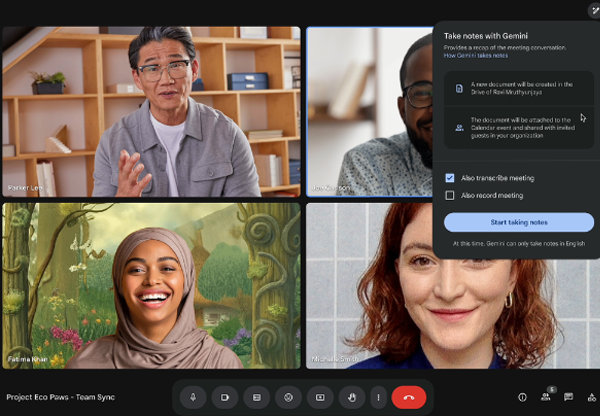
In Google Meet, you can make use of AI to run efficient and productive meetings. With this feature, you can stay on top of meeting discussions and get a summary if you join late, all while keeping a record of the meeting.
This generative AI feature allows you to listen to the conversation and take notes at the same time, so everyone can pay attention to the discussion at hand. Simply pressing the corner button again will show the “Summary so far” and the “Latest update.” If you’re late to a meeting and just catching up, this can be very handy.
Also, it automatically records meeting notes in Google Docs and saves them to the Google Drive of the meeting owner. Doc is also saved to the calendar event of the meeting and will be shared with all participants within the organization.
Google Meet’s generative AI technology ‘Take notes for me’ has the potential to facilitate a productive and hassle-free work environment.
