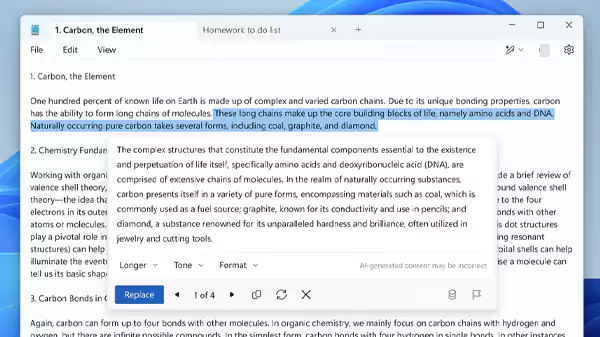
Microsoft has added a new AI tool in Notepad, “Rewrite,” to transform the writing experience. It enhances and refines your writing with an AI model named GPT.
In a blog post, Microsoft announced the addition of Rewrite in Notepad, which is currently available in preview to limited users. The new Notepad AI tool is accessible to users in the United States, France, the UK, Canada, Italy, and Germany. Users with a Microsoft 365 Personal and Family subscription and Copilot AI Pro subscription are also included in the following regions: Australia, New Zealand, Malaysia, Singapore, and Taiwan.
Presently, the Rewrite tool is only available for Microsoft Windows Insiders in the Canary and Dev Channels on Windows 11. Notepad is one of the old tools of Microsoft now enriches your writing. It can adjust text length, rephrase sentences, improve writing tones, summarize content, and rewrite whole paragraphs with the help of an advanced AI tool.
Using the Rewrite tool in your Notepad can help to get writing based on your preferences with ease. To use Rewrite in Notepad, you can first highlight the text you want to change, then right-click the highlighted text, and lastly select “Rewrite”.
Another way to use Rewrite is just using the keyboard shortcut, “CTRL+I”. Furthermore, you just click on the Rewrite option from the toolbar. Once, you open the Rewrite, you are able to transform your text into a variety of tones, concise text, and whatever you desire to do with your drafts.
After selecting changes to your content, the Microsoft Rewrite AI model will generate three variations. Simply revise them and click on one. The changes will easily applied to your document.
Microsoft started 50 AI credits for Windows 11 users, 60 AI credits for Microsoft 365 Personal and Family subscriptions, and extensive AI credits for Copilot Pro subscriptions. These credits will renew automatically next month and users can also purchase extra credits.
Enjoy your hustle-free writings with Microsoft Rewrite in Notepad !!
